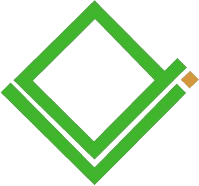Visit www.dqvplatform.com and click on the register button on the top right corner. Once your personal information is submitted, an OTP (one time pin) will sent to your email. Key in this OTP to verify your email. Please make sure you check your spam folder; in case you don’t find anything in your inbox.
After you sign-in to the documents verification platform, click on “New Verification” on the left-hand side menu, add as many checks as you need. Once you submit the individual details, click Next and make payment. You can always login to monitor if the document has verified or not.
Sign-in to your account to access your “Verification History” on the left-hand menu bar. Use the filters to locate any specific request by entering your full name or reference number. The institution will continuously submit updates to keep you informed with the latest information about your document.
If your search is not showing the educational institution you require, you can request our verifications team to add it for you. Simply complete the enquires form and one of our team members will get in contact to provide you with an update.
This is when the educational institution requests additional documentation/ information either because what has been supplied is insufficient or because they cannot locate the records after an initial search.
To solve this, you need to re-submit the verification with the additional information or documentation the institution has requested.